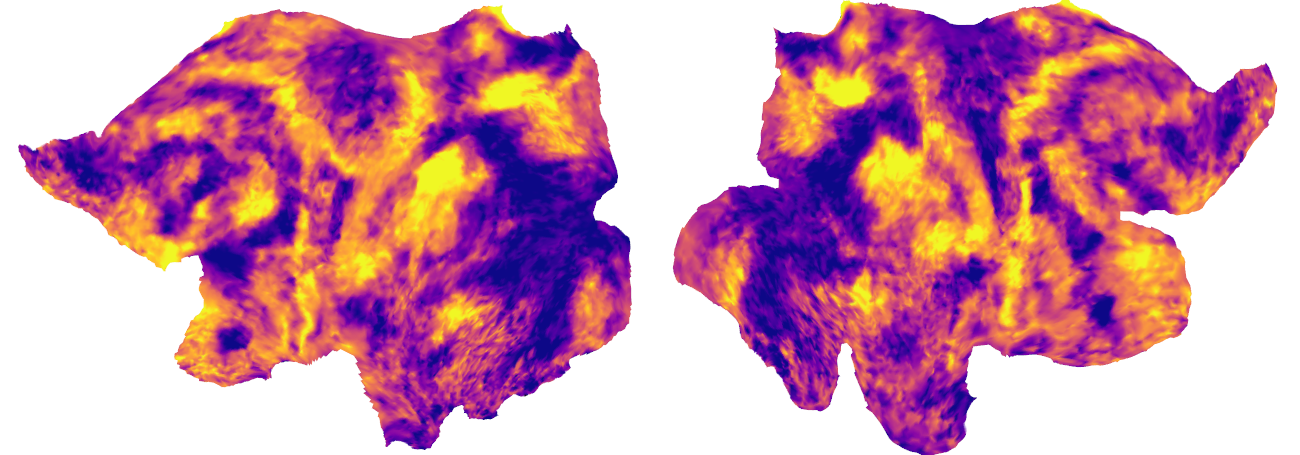Visualise your surface-based neuroimaging data on flat maps using ciftiTools
Recently I’ve tried to use the fantastic R-package ciftiTools to visualise surface-based neuroimaging data on flat maps.
This was surprisingly tricky compared to using the standard inflated surfaces, which can be as easy as view_cifti_surface(my_xii). However when I supplied the flat surfaces that come with the HCP_S1200_Atlas, I ran into the issue that nothing was visible because of the initial rotation of the maps. This prevented me to directly use view_cifti_surface() to save the maps as figures, which was not solved by using the mouse to rotate the maps to the desired orientation. However, I’ve found a solution, which allowed me to match the what you get when using flat maps inside wb_view. See the code snippet below.
|
|
This creates this pretty map: